반응형
Ex05RadioButton
안드로이드 네이티브 앱 개발 수업 예제#5
주요코드
RadioButton, RadioGroup, RatingBar 알아보기
- res폴더>>layout폴더안에 있는 activity_main.xml문서를 수정하여 화면제작
- RadioButton 3개와 Button 1개, TextView 1개를 만들어 버튼이 클릭되었을 때 선택(Selected)되어 있는 RadioButton의 텍스트를 얻어와 TextView에 표시하기
- RadioButton을 그냥 3개만들면 Single choice가 되지 않음. 라디어버튼3개가 하나의 그룹이 되도록 3개를 감싸는 RadioGroup뷰를 사용해야만 함.
- RadioButton의 선택(Selected)상태가 변경될 때마다 선택된 체크박스의 텍스트를 표시하기
- RadioButton이 아니라 RadioGroup에 리스너를 설정해야함. 선택상태 변경 리스너 객체 RadioGroup.OnCheckedChangeListener 소개
- RatingBar 위젯의 사용법은 다른 복합버튼들과 비슷함. 다만, 레이팅값의 변화 리스너객체 OnRatingBarChangeListener를 사용해야하는 것이 다름.
실행모습
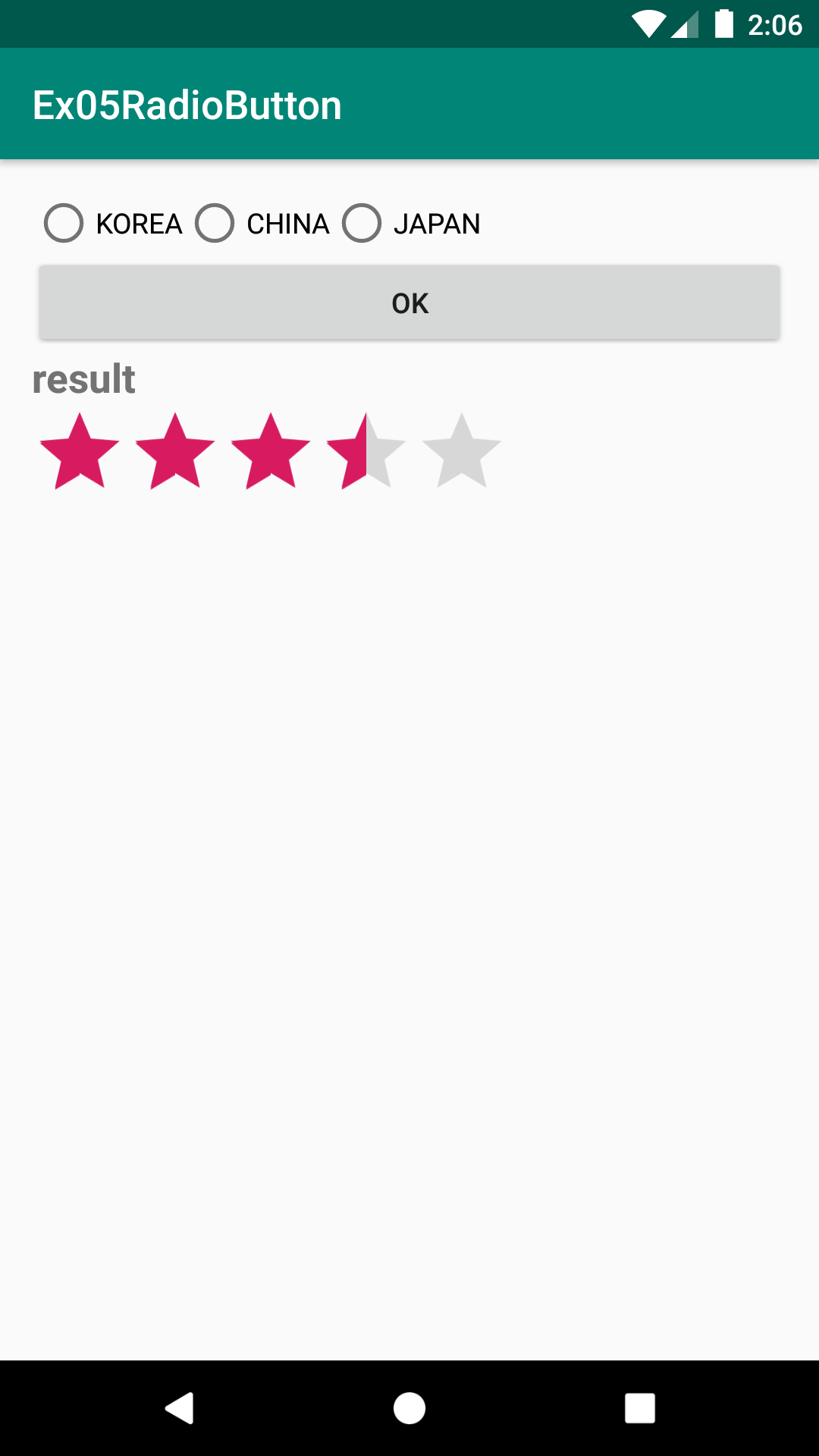
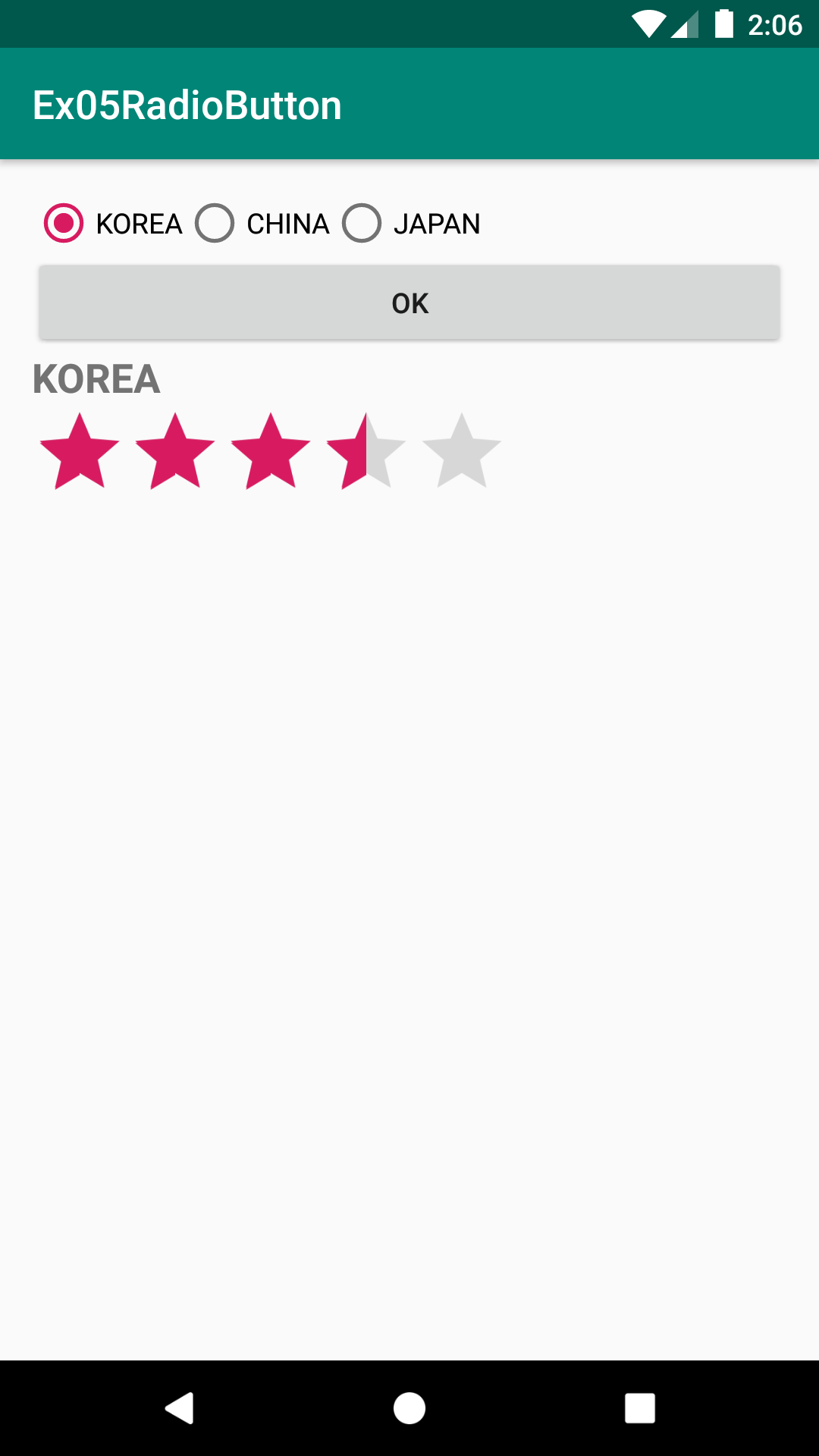
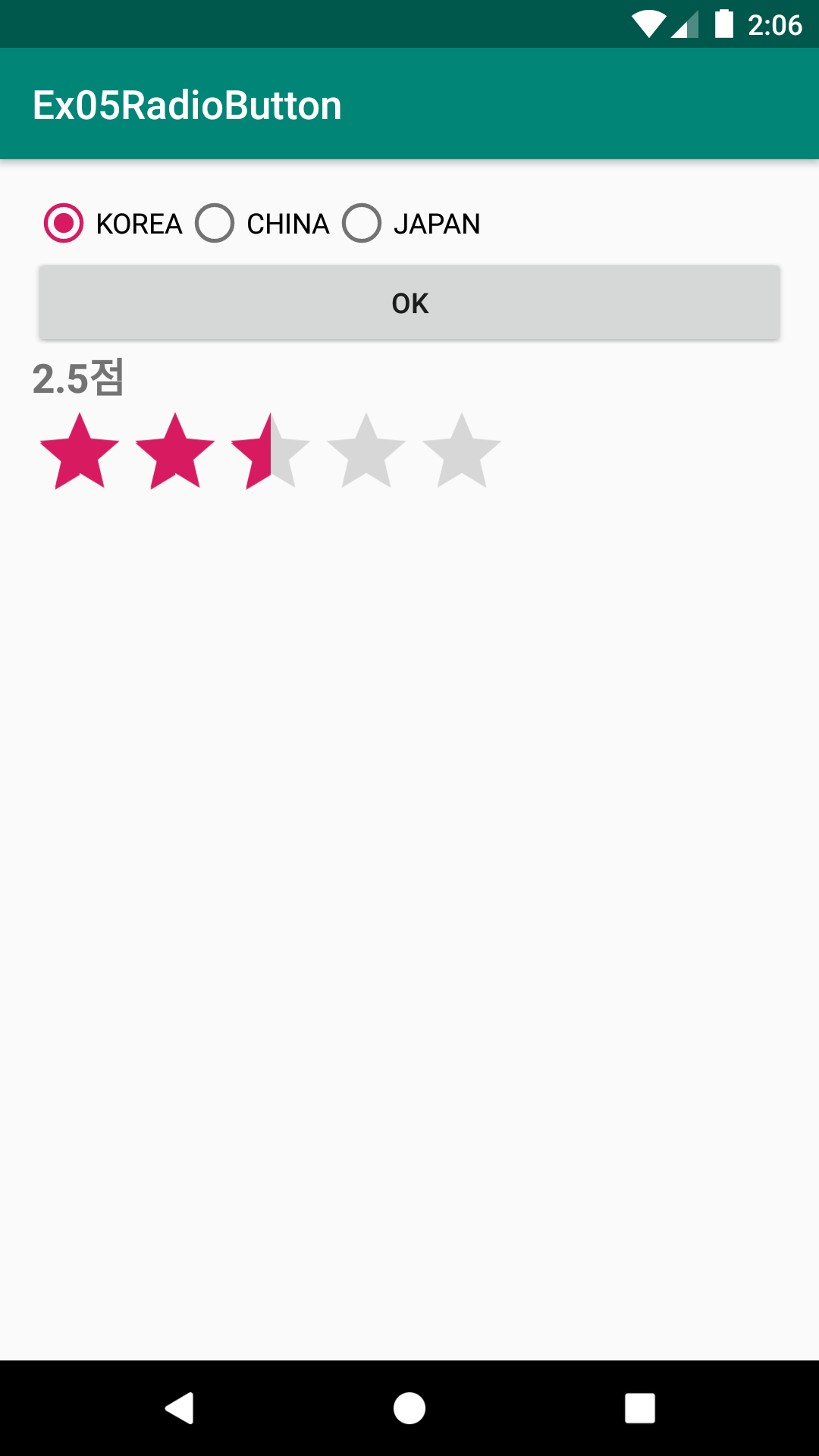
실행모습 GIF
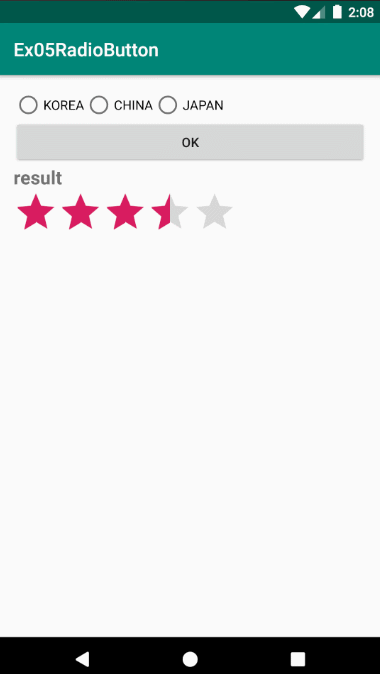
소스코드
| # activity_main.xml |
<?xml version="1.0" encoding="utf-8"?>
<LinearLayout xmlns:android="http://schemas.android.com/apk/res/android"
xmlns:app="http://schemas.android.com/apk/res-auto"
xmlns:tools="http://schemas.android.com/tools"
android:layout_width="match_parent"
android:layout_height="match_parent"
android:orientation="vertical"
android:padding="16dp"
tools:context=".MainActivity">
<RadioGroup
android:id="@+id/rg"
android:layout_width="match_parent"
android:layout_height="wrap_content"
android:orientation="horizontal">
<RadioButton
android:id="@+id/rb_kor"
android:layout_width="wrap_content"
android:layout_height="wrap_content"
android:text="KOREA"/>
<RadioButton
android:id="@+id/rb_chana"
android:layout_width="wrap_content"
android:layout_height="wrap_content"
android:text="CHINA"/>
<RadioButton
android:id="@+id/rb_japan"
android:layout_width="wrap_content"
android:layout_height="wrap_content"
android:text="JAPAN"/>
</RadioGroup>
<Button
android:layout_width="match_parent"
android:layout_height="wrap_content"
android:text="OK"
android:onClick="clickBtn"/>
<TextView
android:id="@+id/tv"
android:layout_width="match_parent"
android:layout_height="wrap_content"
android:text="result"
android:textSize="20sp"
android:textStyle="bold"/>
<RatingBar
android:id="@+id/rating"
android:layout_width="wrap_content"
android:layout_height="wrap_content"
android:numStars="5"
android:rating="3.5"
android:stepSize="0.5"/>
</LinearLayout>
| # MainActivity.java |
import android.support.v7.app.AppCompatActivity;
import android.os.Bundle;
import android.view.View;
import android.widget.RadioButton;
import android.widget.RadioGroup;
import android.widget.RatingBar;
import android.widget.TextView;
public class MainActivity extends AppCompatActivity {
TextView tv;
RadioGroup rg;
RatingBar ratingBar;
@Override
protected void onCreate(Bundle savedInstanceState) {
super.onCreate(savedInstanceState);
setContentView(R.layout.activity_main);
tv= findViewById(R.id.tv);
rg= findViewById(R.id.rg);
//RadioButton의 체크상태가 변경될 때 마다 반응하기
//라디오버튼 사용은 Single choice이므로 개별 버튼에 리스너를 적용하여 잘 사용하지 않음 [물론, 원한다면 체크박스처럼 개별 라디오버튼에 리스터를 설정해도 됨]
//RadioButton이 아니라 RadioGroup에게 OnCheckedChangeListener를 설정해야 함.
rg.setOnCheckedChangeListener(new RadioGroup.OnCheckedChangeListener() {
@Override
public void onCheckedChanged(RadioGroup radioGroup, int checkedId) {
//체크된 RadioButton 찾아오기
RadioButton rb= findViewById(checkedId);
//체크된 라디오버튼의 글씨를 얻어와서 텍스트뷰에 보여주기
tv.setText( rb.getText().toString() );
}
});
//RatingBar 제어하기 - 레이팅점수 변경 리스너 사용
ratingBar= findViewById(R.id.rating);
ratingBar.setOnRatingBarChangeListener(new RatingBar.OnRatingBarChangeListener() {
//2번째 파라미터 : 사용자가 터치를 이용해서 설정된 rating 값 (소수점 존재함. float형)
//3번째 파라미터 : 사용자가 터치를 이용해서 점수를 변경했는지 여부
@Override
public void onRatingChanged(RatingBar ratingBar, float rating, boolean byUser) {
tv.setText(rating+"점");
}
});
}
public void clickBtn(View view) {
//체크되어 있는 RadioButton 찾아오기
int id= rg.getCheckedRadioButtonId();
RadioButton rb= findViewById(id);
//체크된 라디오버튼의 글씨를 얻어와서 텍스트뷰에 보여주기
tv.setText( rb.getText().toString() );
}
}반응형
'Android 앱 개발 수업' 카테고리의 다른 글
| [ Android ] FrameLayout을 이용한 View들 배치 및 visibility 속성 제어 - 안드로이드 앱 프로그래밍 수업 예제#7 (0) | 2021.09.08 |
|---|---|
| [ Android ] RelativeLayout 를 이용한 View들 배치 - 안드로이드 앱 프로그래밍 수업 예제#6 (0) | 2021.09.08 |
| [ Android ] CheckBox, ToggleButton, Switch - 안드로이드 앱 프로그래밍 수업 예제#4 (0) | 2020.05.21 |
| [ Android ] ImageView - 안드로이드 앱 프로그래밍 수업 예제#3 (0) | 2020.05.21 |
| [ Android ] Button 클릭 이벤트 처리 - 안드로이드 앱 프로그래밍 수업 예제#2 (0) | 2020.05.21 |
